Are you looking to upgrade your television? The new Xiaomi TV Box S 4K (3rd Gen) makes big promises. It offers high-end features for a very attractive price. This media box transforms any screen into a high-performance Smart TV. But does it truly deliver on all its promises? We put it to the test for you. Discover our complete analysis of this device that might just surprise you.
High-End Tech on a Budget
Xiaomi makes a strong comeback with the third version of its famous box. This new edition brings significant improvements. For around 70 euros, it stands out as an excellent investment. It makes a high-quality visual and audio experience accessible to everyone. Thus, it is an ideal solution for any budget.
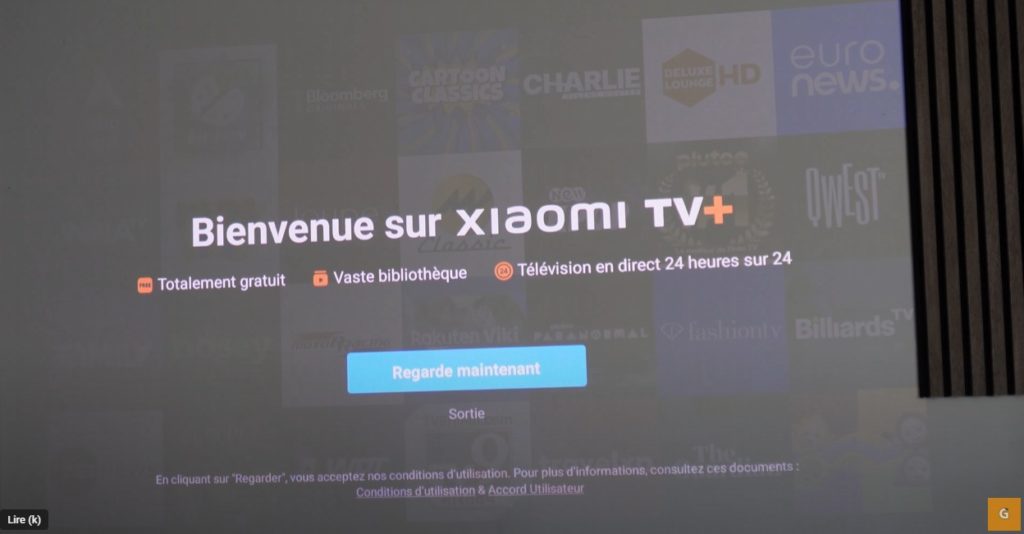
Technical Specifications: Power Where It Counts
This media box has impressive technical specifications. It is designed to deliver optimal performance. Here is what you need to know.
- 4K Ultra HD Resolution: Enjoy an incredibly sharp image. The resolution reaches 3840 x 2160 pixels.
- HDR Compatibility: The box supports Dolby Vision and HDR10+ formats. You get richer colors and deeper contrasts.
- 32GB Internal Storage: This is the major new feature. You can install numerous applications without worry.
- 2GB of RAM: It ensures smooth navigation and good system responsiveness.
- Immersive Sound: Dolby Atmos and DTS:X formats are supported. The sound envelops you for total immersion.
- Processor and GPU: Newer components ensure better longevity and increased performance.
Modern Connectivity: Wi-Fi 6 and Bluetooth 5.2
The Xiaomi TV Box S 4K integrates the latest connection standards. Firstly, Wi-Fi 6 guarantees a faster and more stable internet connection. Your streaming will be smoother, without buffering. However, your router must be compatible to take full advantage of it.
Additionally, Bluetooth 5.2 improves the connection of your accessories. You can easily connect a soundbar or a game controller. The range is better, and the connection is more reliable. This is perfect if your projector is far from your audio system.
Unboxing and First Impressions
The packaging is simple and effective, typical of Xiaomi. Inside the box, you will find several essential items. First, the box itself, a square and compact device. It measures only 97 mm per side and 17 mm in thickness. Its feather-light weight of 91 grams makes it very discreet. On the back, the connectivity is simple: one HDMI 2.1 port, one USB 2.0 port, and the power input.
Next, the box contains the power cable and an HDMI cable. You have everything you need to get started. Finally, the Bluetooth remote is included. It features practical shortcuts to Netflix, Prime Video, and YouTube. One small drawback: the batteries are not included.

Setup and Configuration: An Absolute Breeze
Setting up the box is very intuitive. First, you need to pair the remote control. A simple button press is all it takes. Then, the system guides you step-by-step. You choose your language and country.
Connecting to the Wi-Fi network is the next step. You simply enter your password. Then, you need to log in to your Google account. You can use the Google Home app to speed up the process. A QR code is displayed for a quick setup. Otherwise, manual entry is still possible. After accepting the terms, the box suggests pre-installing your favorite apps. Confirm your selection, and you are all set.
The Google TV Interface: Fluid and Personalized
The box runs on Google TV, a clean and modern interface. If you were familiar with Android TV, you will appreciate this evolution. The home screen offers you personalized content. It is based on your viewing habits on YouTube or Netflix.
Navigation is done through several tabs: “Movies,” “Shows,” and “Apps.” It is in this last section that you manage your services. The Google Play Store gives you access to a huge catalog. You will find all the popular streaming applications like Netflix, Disney+, and many others.
Furthermore, the Google Assistant is perfectly integrated. Press the button on the remote and speak. You can launch an app or search for a video. For example, say “launch the latest video from the Gigatop channel.” The box executes the command instantly. The built-in Chromecast also allows you to cast content from your smartphone to the TV.
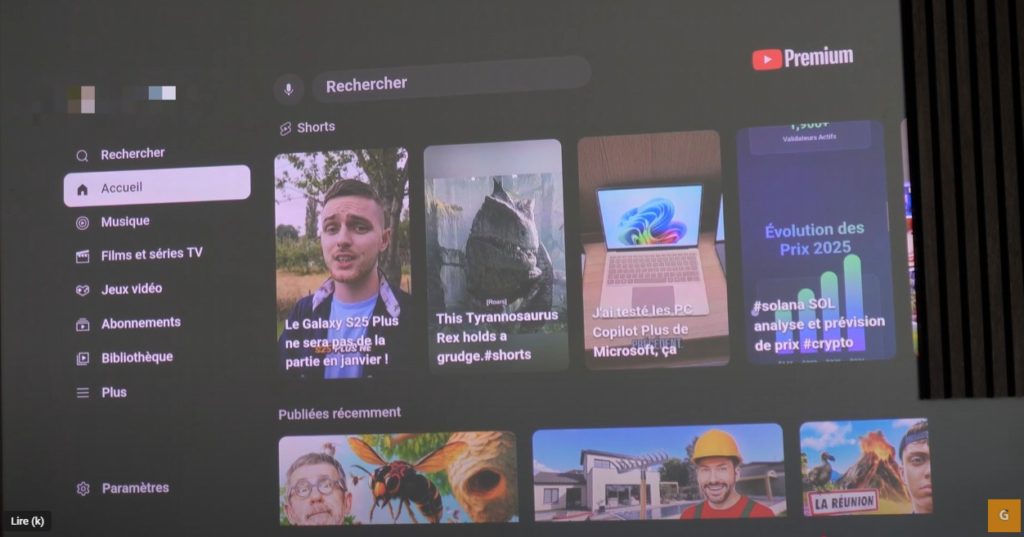
Generation Comparison: Should You Upgrade?
Perhaps you own an older version. The question of upgrading, therefore, arises.
- From 1st to 2nd generation: The main change was the switch from Android TV to Google TV. The interface became more aesthetic and intuitive.
- From 2nd to 3rd generation: The improvements are much more significant. The storage increases from 8GB to 32GB, a considerable advantage. The addition of Wi-Fi 6 and a more powerful processor ensures better performance.
Thus, if you have the first or second generation, the gain is real. The fluidity and storage capacity fully justify the upgrade.
Our Final Verdict on the Xiaomi TV Box S 4K (3rd Gen)
In conclusion, this box is a complete success. It offers top-tier performance for a very low price. Its Google TV interface is pleasant and responsive. Its 4K Dolby Vision and Dolby Atmos compatibility places it among the best. The 32GB of storage is a major asset that sets it apart from the competition.
It is the ideal choice for anyone wanting to modernize a television or a projector. It offers a complete, simple, and accessible experience. For under 80 euros, it is difficult to find better value for money on the market today. This is an investment you will not regret.







