I recently had the chance to test a device that promises to simplify daily cleaning: the ILIFE T20S robot vacuum. This device doesn’t just vacuum. Indeed, it also mops the floors and, very conveniently, automatically empties its dustbin. So, I’m sharing my detailed experience with this home robot.
Unboxing and Package Contents of the ILIFE T20S
Upon opening the box, I discovered a fairly complete set. Of course, the robot vacuum itself was present. Alongside it, I found the dust collection base, which also serves as a charging station. The manufacturer also includes useful consumables. I found a replacement bag for the base, a replacement filter for the vacuum, and an extra side brush. A small cleaning tool was also provided, which is always appreciated. Finally, the package contained the mopping module and an additional microfiber cleaning cloth.
Having these spare parts right from the start is a real plus. It allows, for example, washing one mop cloth while the other is being used by the robot. I appreciate this anticipation of future needs.

Suction Performance: Power and Noise Level
High Suction Power
The ILIFE T20S boasts a suction power of 5000 PA. That’s quite high for a robot vacuum. In practice, this power translates to good efficiency on various floor types. It picks up dust, crumbs, and even pet hair well. I was generally satisfied with its ability to clean my hard floors and low-pile carpets.
What About the Noise?
Naturally, such suction power comes at a cost. When the robot operates at full power, it generates some noise. I must admit it seemed a bit louder than other models I’ve tried in the past. However, it remains manageable.
The major advantage of a programmable robot is being able to run it while I’m away. So, I simply scheduled its cleaning cycles for when I wasn’t home. Consequently, the noise level wasn’t a major drawback for me daily. Efficiency takes priority in this case.
The Self-Emptying Base: A Welcome Convenience
One of the major assets of this ILIFE T20S is its collection base. Once its cleaning cycle is finished, the robot automatically returns to its base. The base then sucks out the dust and debris collected by the robot. Everything is transferred into a bag located inside the base.
This bag has a capacity of 3.5 liters. That’s quite substantial and means I don’t have to empty the robot’s dustbin after each use. I only need to change the base’s bag every few weeks, or even months, depending on usage frequency and dirt levels. It’s a definite time-saver and more hygienic.

Battery Life vs. Water Tank Capacity
Battery Endurance
The manufacturer claims impressive battery life for the T20S. It can reportedly run for up to 260 minutes. This would allow it to cover an area up to 260 square meters (approx. 2800 sq ft) on a single charge. For my office space, which is about 80 square meters (approx. 860 sq ft), the battery life is more than sufficient. The robot completes its cleaning cycle without issue before returning to charge.
Water Tank Capacity
Where things get a bit tricky is the mopping function. The robot’s integrated water tank is quite small. It holds only 200 milliliters (approx. 6.7 oz). For my 80 square meters, I found that I sometimes had to refill the tank mid-clean. This, of course, depends on the settings chosen in the app. If I request an intense mopping, the water runs out faster. For light, daily mopping, it might be sufficient for a smaller area.
Mopping Function: For Daily Maintenance
It’s important to manage expectations regarding the mopping function. Like most mopping robot vacuums, the ILIFE T20S is designed for regular maintenance. It wipes the floor with a damp cloth to remove fine dust and small fresh marks. It thus maintains daily cleanliness.
However, don’t expect it to deep clean a very dirty tiled floor. It won’t replace a good manual mopping for stubborn or old stains. For example, a large dried mud stain will require several passes from the robot, or even prior manual intervention. I see it more as a tool to maintain cleanliness between more thorough cleanings. It’s a bit like mowing your lawn regularly to keep it tidy.

Smart Features: Navigation and Control
Voice Assistant Compatibility
The ILIFE T20S integrates well into a smart home environment. It is compatible with common voice assistants like Alexa and Google Assistant. Once connected to my Google Home, I could start cleaning with a simple voice command. Saying “OK Google, start cleaning the house” was enough to get the robot going. It’s a nice little extra convenience.
Navigation Sensors
The robot is equipped with several sensors to navigate efficiently and safely.
- Anti-drop: It detects stairs and significant drops. It stops short to avoid falling. I tested this function near my stairs, and it works well.
- Anti-collision: It slows down when approaching furniture and walls to avoid harsh impacts. It usually touches them gently before changing direction.
- Anti-blockage: This is where I have some reservations. The manufacturer mentions an anti-blockage feature. However, my experience was mixed. The robot tended to get tangled in loose electrical cords. It also sometimes got stuck on small thresholds or complex furniture legs. I had to intervene several times to free it. Therefore, it’s wise to tidy up cables and small objects before starting a cleaning cycle.
Setup and Mobile App (ILIFEHOME or equivalent)
(Note: The app name might vary, but the original transcript mentioned “i-clean”. It’s best to check the exact name in the ILIFE T20S manual. I’ll use a generic name based on the brand here, but the 2.4 GHz step remains the same.)
Easy Setup
Setting up the ILIFE T20S is quite simple. Everything is done through a mobile app. Be careful, there might be several ILIFE apps on the stores. You must use the one specified in the manual: (e.g., “ILIFEHOME” or the specified name). Once the app is downloaded, you need to connect the robot to your home Wi-Fi network.
Crucial Point: The 2.4 GHz Wi-Fi Network
This is an important step: the robot only works with a 2.4 GHz Wi-Fi network. If your router is configured only for 5 GHz, the app will not detect the vacuum. So, make sure your 2.4 GHz network is enabled. The connection itself is quick; it took me about two minutes.
Smart Mapping
Once connected, the first step is to initiate mapping of the room or house. I found that the T20S performed this task accurately. It correctly identified different rooms, furniture, carpets, and even somewhat cluttered areas. The map generated in the app is quite true to reality.
No-Go Zones and Targeted Cleaning
The app offers very useful customization features.
- Virtual Walls: I can draw lines or zones on the map to restrict the robot’s access. For instance, if I don’t want it to go into a specific area, I define a virtual barrier. It then respects this instruction.
- Room Cleaning: I can select one or more specific rooms to clean. If I just need to clean the kitchen after cooking, I can ask it via the app. It will go directly to the kitchen.
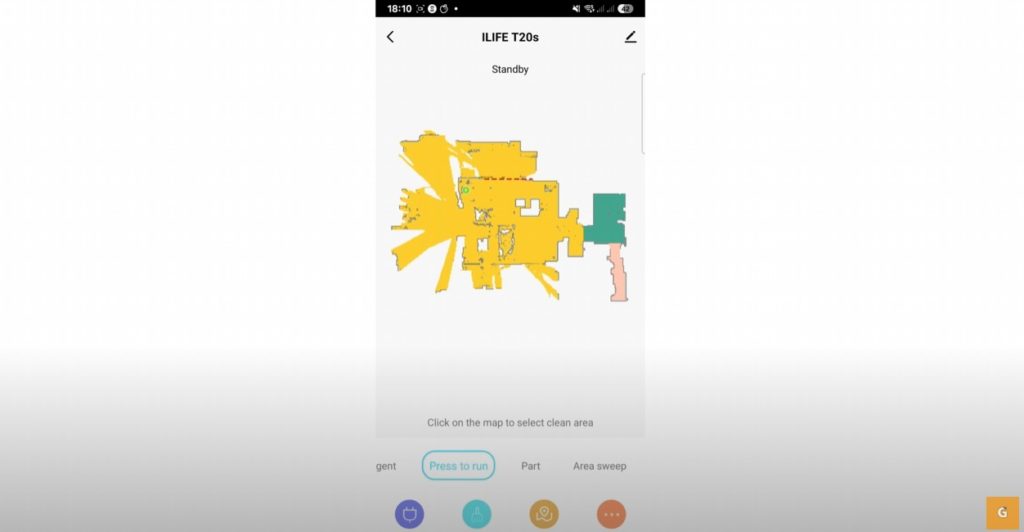
Scheduling and Cleaning Customization
The app (e.g., “ILIFEHOME”) allows for very flexible scheduling. I can set specific days and times for cleaning cycles. For example, I can program it to clean every Monday, Wednesday, and Friday at 10 AM.
I can also adjust performance levels:
- Suction Power: Several levels are available (quiet, standard, max).
- Water Flow for Mopping: Here too, I can choose between light, medium, or intense mopping.
I can even combine these settings. The robot also detects carpets. When it moves onto a carpet, it automatically stops the mopping function and often increases suction power. Then, it resumes mopping once back on a hard floor.
My Verdict on the ILIFE T20S
So, what’s my final verdict on this robot vacuum?
Overall, I find the ILIFE T20S offers good value for money. The suction is effective, even if the device is a bit noisy at full power. The mopping function is a plus for daily maintenance, but it doesn’t provide deep cleaning, and the water tank is limited for large areas. Self-emptying base is a real convenience feature. The app is comprehensive and allows for good cleaning customization, despite the need for a 2.4 GHz network. Navigation is decent, although the anti-blockage function could be improved. Cleaning along walls and in corners isn’t perfect, as is often the case with round robots.
At the time the initial test was conducted, it was mentioned at around €310 at certain retailers like Fnac [French retailer]. At this price point, considering its features (vacuuming, mopping, self-emptying), I think it’s an interesting option for those looking to automate part of their household chores without breaking the bank. It does a good job for regular maintenance.







