Customization: A Visual Reinvention
Samsung’s new One UI 7 interface introduces major updates, focusing on aesthetics and personalization to enhance the user experience.
The lock screen stands out with fresh fonts and animations, offering two key clock options: a sleek thin font and bold numbers. These allow users to tailor their experience to their preferences.
Navigation is more intuitive, with clear segregation of notifications and shortcuts. Think of it as a dashboard where every element has its place, making it easier to access essential information.
One UI 7 also enables advanced home screen and icon customization. Users can now pick icons that match their style. Samsung reduced icon sizes and removed app names for a cleaner, more minimalistic look.
The color palette is revamped with softer, friendlier tones, creating a harmonious design. This makes the interface not just functional but also visually pleasing.
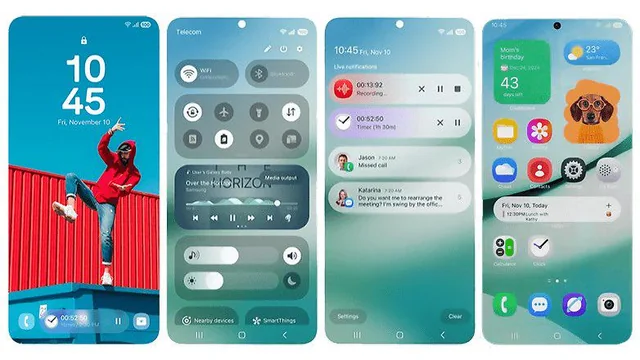
One UI 7: Practical Features
One standout addition is interactive pills—small overlays in the status bar for apps like Music or Maps. These let you view live scores or audio recordings without needing to open an app, streamlining the user experience.
Another exciting feature is the audio eraser, which removes unwanted background noise during recordings. Whether you’re in a noisy café or at an event, it ensures your voice remains crystal clear—perfect for podcasters or voice note enthusiasts.
Samsung’s voice assistant has also leveled up, allowing for complex queries and seamless navigation through voice commands. For example, users can ask for the weather or adjust settings effortlessly, making interaction smoother.
“With Samsung’s smart assistant, tasks are completed in a snap.”
These tools adapt to user needs in real time, boosting productivity and simplifying smartphone interactions.
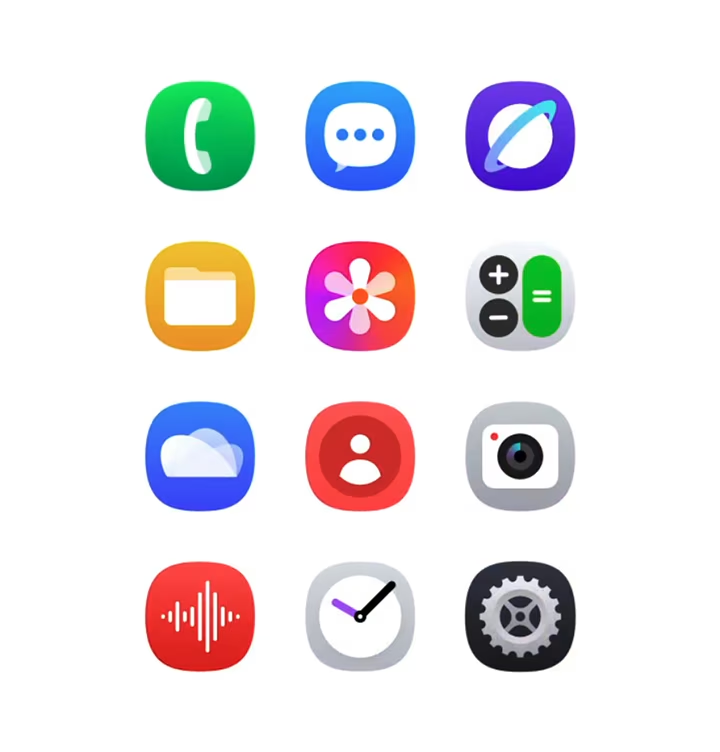
A Major Leap Forward with One UI 7?
The One UI 7 update represents a significant step in Samsung’s smartphone evolution. It’s not just a cosmetic upgrade—it’s packed with functional changes that enrich the user experience. Features like interactive pills make accessing key information faster and less distracting.
Key changes include a friendlier color palette and a cleaner design. Reduced icon sizes and the omission of app names make screens look uncluttered. Separating notifications and shortcuts simplifies navigation, reflecting Samsung’s focus on user feedback.
“One UI 7 isn’t just an update; it’s a digital revolution.”
This sums up its impact. Users are encouraged to dive in and explore these features. Why not try One UI 7 and experience its innovations? Features like “Now Brief” and AI tools streamline daily smartphone use, making it more intuitive.
Looking ahead, Samsung’s One UI 7 sets the stage for future mobile interface advancements. This evolution combines both form and function. AI-powered features like Gemini’s ability to handle complex queries show that the future of smartphones is becoming even more personalized and interactive.







